Increased digital demand, remote working, COVID, scalability issues are just some of the reasons that have made businesses look for the cloud migration option.
On-premise IT operations are costly and buying and maintaining infrastructure, training staff, and updating software regularly is often difficult for most small and mid-sized businesses.
With that said, there are risks involved with migrating data to the cloud. Therefore, companies looking to make a move have to consider many factors for loss-free data migration.
First, compatibility issues need to be analyzed: Will the legacy hardware applications run on the cloud? If not, how will the data be migrated from on-premise to the cloud application?
Of course, this process would require having relevant connectors on both the source and the destination.
In this article, we will discuss how you can move traditional application data to the cloud with the help of data integration software. We will discuss:
- Migration of traditional application to the cloud
- Legacy application migration to the cloud
- Cost of migrating application data to the cloud
- Risks of cloud migration
Let’s get started and learn why legacy to cloud migration is more important than ever.
What is Cloud Migration?
In simple terms, Cloud migration means to move data, applications, and other business digital assets from an on-premise infrastructure to the cloud – a virtual computer server with shared resources.
This would mean the data and applications would now be accessible from anywhere in the world.
How to Migrate from Legacy Systems to Cloud?
Cloud can be private or public. The cloud doesn’t need to be a property of the business although that can be one option.



Source: VBSit Services
Legacy systems can be connected using connectors. But since they are old, these systems don’t have any specific connectors available and each company has to create its own solution for that purpose. This can take days and sometimes months.
That’s where data integration tools come in handy. There are many data integration tools available in the market but the most reputed ones are Astera Centerprise Data Integrator, Talend Data Integrator, Fivetran Data Integrator, and so on.
They allow users to easily extract the data from the legacy systems to a staging area where the data is cleansed and prepared for final migration to the cloud.
For example, Astera Centerprise can extract data from a COBOL based system to a staging area on its own server. The users can cleanse and prepare the data. It can then be loaded to cloud storage such as a database or a folder or to a cloud application like Power BI or Excel.
COBOL Storage >>> Staging Area (Centerprise) >>> Cloud Storage
This is how the whole data is moved from a legacy system to a cloud system. You must be asking, why migrate the data from the legacy system to the cloud, right?
Let’s understand why it is so important to do that.
Reasons of Migration of Legacy Systems to Cloud
Every business wants to be agile, flexible, up-to-date, and be able to quickly adapt to the market’s demand. Cloud migration allows businesses to achieve that freedom.
Companies that have their data on-premise experience the following problems:
- Lack of scalability and growth limitations
- Higher operational and security costs because DR sites need to be arranged for the whole data center
- Data integration from one legacy system to other or from a legacy system to a modern system is difficult
- Upgrading system hardware and software on each legacy system is time-consuming. Also, it requires extra maintenance and additional costs
- Limited storage and bandwidth for their projects
In short, moving to the cloud is a bright move if you want a lot more resources that are not available on an on-premise infrastructure.
![]()
![]()
![]()
Steps for Legacy Application to Cloud Migration
Before moving your data to the cloud, you need to create a proper migration strategy for your business applications. You should also answer a few questions like:
- Will you move all the data at once, or will you move the data in batches?
- How will your business operate during the migration process?
- How many backups and DR sites do you have?
You would also need to assign someone the ownership of the whole data migration process. Once done…
- Plan your Cloud Migration
Your preparation should include a step-by-step plan that covers the things you are going to try during the migration process. Then, evaluate each task to see which one offers the most benefit to your business.
Let’s say you want to move legacy hardware data to your cloud. The maintenance of the legacy system is $2,000 per month and the charges of managing a cloud server are less than $500. It makes sense to make it a priority to move that data first to the cloud.
Similarly, determine what is your aim with the migration. Do you want a shallow cloud migration, or do you plan to have a deep cloud migration?
A shallow migration strategy will only let you move data to the cloud while a deep migration strategy will allow you to reap the benefits of key cloud capabilities. You can use it to improve your data and profit from it.
- Choose Your Cloud Environment
You have to decide which cloud environment will work best for your business needs. Not all clouds are created equal. Some cloud environments will be better for sales and marketing while others will offer more uniqueness in completing development and design tasks.
Similarly, each cloud environment will have a different price so make sure you find one that is within your budget. Currently, Google Cloud and AWS are the most used cloud environments. Both have varying price levels.
Similarly, Microsoft Azure and Digital Ocean also offer cloud computing and storage resources, but the scope of these services is a lot more limited.
So, determine which cloud environment will best serve your purpose.
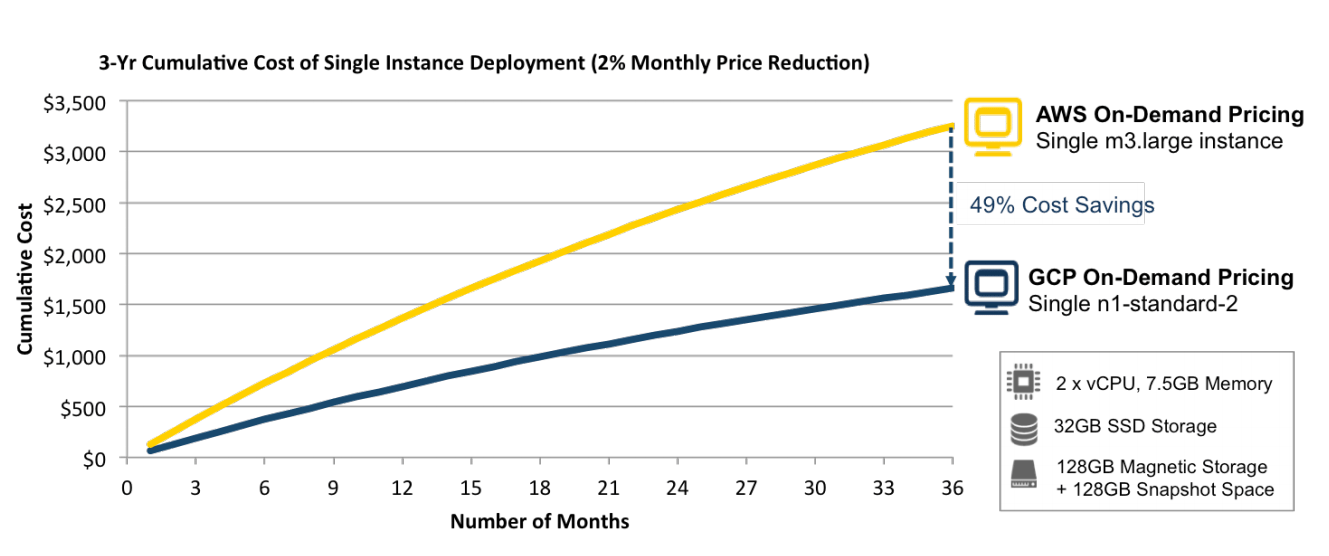
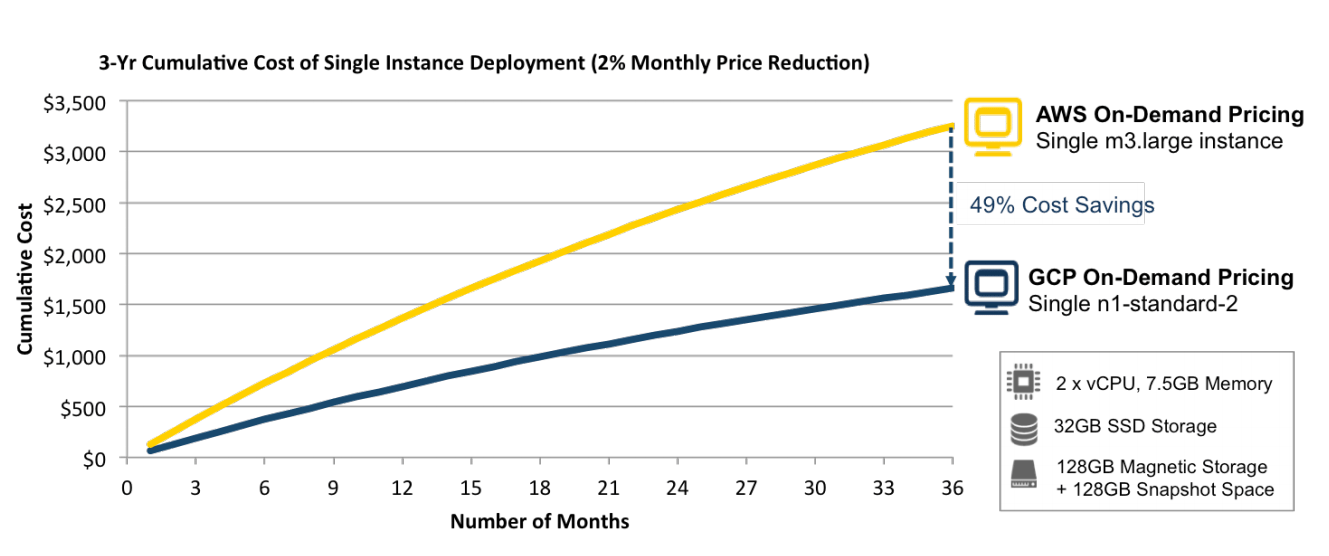
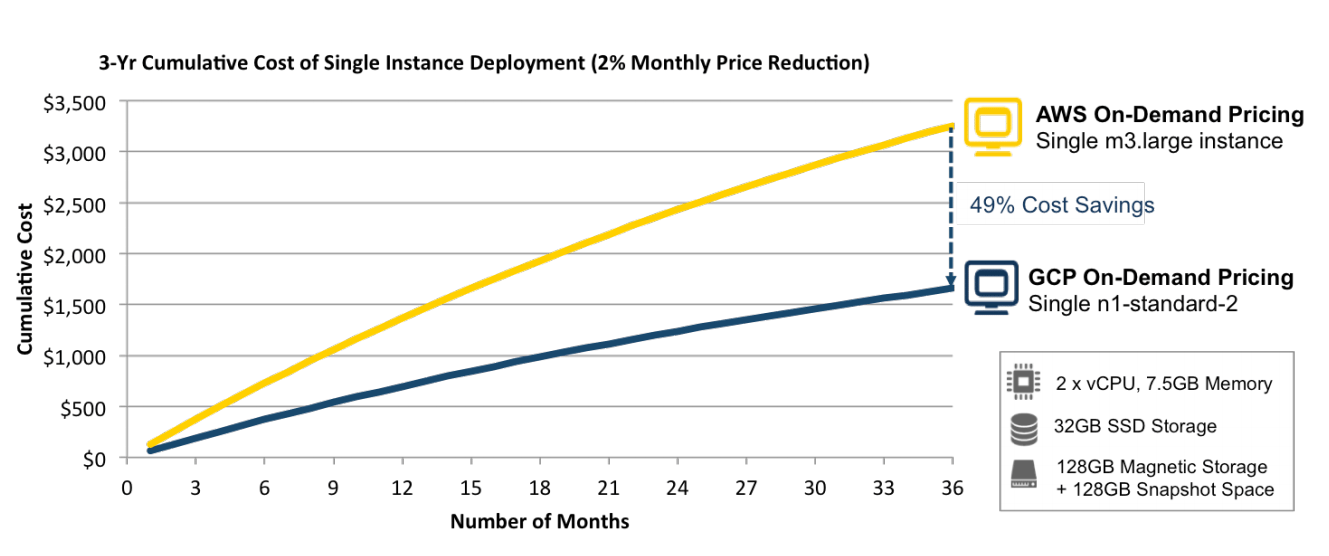
AWS vs GCP pricing. Source: Dzone
Dzone says that GCP cloud costs are significantly reduced when used for an extended period in comparison with AWS on-demand cloud instances.
- Use a Data Migration Tool
To migrate data to the cloud smoothly, you will need a data migration tool. Data migration tools offer data connectors that simplify source-to-target data migration.
Since businesses use over 20 applications regularly, this would mean 20 different data connectors will be needed to migrate data to the cloud data warehouse.
While selecting a data migration software, make sure it fits your budget, offers value for the money, and offers the features and connectors you need.
Although there are multiple data migration tools available in the market, most of them have tiered pricing that drives the total cost of operation into six figures making data migration tasks a lot costly.
On average, data migration software can cost somewhere between $100,000 and $200,000 per year. So, it is better to choose a data migration tool that offers the service you need to complete the tasks at hand.
![]()
![]()
![]()
Number of data integrations Astera Centerprise offers for cloud migration. Source: Astera.
> See Data Migration Software Features. Get Free Consultation
How to Migrate Legacy Application to Cloud Environments
Let’s learn how you can easily move from legacy systems to cloud computing to improve the overall business efficiency and performance.
- Migrating on-premise data to Azure Cloud
Consider that you are moving your on-premise data to the Azure cloud. In your on-premise system, you have a Cobol file system running and on Azure cloud, you have an MS SQL server. How would you move the files from the source to the destination? That’s where data integration software like Astera Centerprise will come to help.
You would need a source connector for Cobol and a destination Azure SQL connector. First, you will move the data to the staging area within your data integration software and then apply transformations to it (if needed) and then load it on the destination drive, which in this case is the Azure cloud.
- Migrating On-Premise Data to GCP
Just like migration on the Azure cloud, you can also move data from on-premise software to the applications hosted on your Google cloud platform (GCP). The process is similar. Let’s say you have to convert the data to JSON for GCP. So, in such a case, you will need a JSON data connector for the destination. The source connector will remain the same.
- Migrating On-Premise Data to Redshift
Amazon Redshift is a column-based data warehouse. It supports multiple data formats. When moving data from your on-premise application, you can select any data format for data conversion. A data integration software can help you do that by moving data through the staging area and converting all of it during this process.
Things to Consider When Moving from Legacy Systems to Cloud
On-premise systems are not always modern. Most businesses have legacy systems available that they use for their day-to-day business operations. So, when migrating data from the legacy systems to the cloud, they need to consider a few things. These are:
- Data Compatibility in Legacy System
Find out if the data is compatible with cloud applications. Unless you are using a data integration software that can convert each data point to the required format, data compatibility issues can occur when it is moved to the cloud.
- Data Integration using Connectors
Data integration software allows businesses to easily move data using data connectors. One of the best ways to do that is by using a data integration software that offers multiple data connectors for all types of applications installed on your system.
Another way – which is often difficult – is to manually move data from the source application to a staging data mart and then apply relevant conversions. Of course, no business unit has enough time to manually move data. It is not only time consuming, but it will also engage their business resources, leading to more loss than profit.
- Data transformation for Cloud Migration
Finally, the business needs to understand how the cloud migration will work for them. Will they require all the data in their cloud environment, or will they add certain transformations that show data segments?
In most cases, businesses use cloud environments to improve OLAP processes. This would require that data is transformed and filtered before moving to the cloud so that only relevant data is available for transformation.
![]()
![]()
![]()
Astera Centerprise Helps Migrate Legacy Application to Cloud
Astera Centerprise data integration software makes migration from traditional and legacy systems to the cloud environment a worry-free process. Users can use the data integration software for ETL, ELT, data migrations and conversions, data quality and validations, and data transformations.
Where a data migration task took weeks, Astera Centerprise can complete it within hours, saving you time, money, resources while enhancing your business profits.