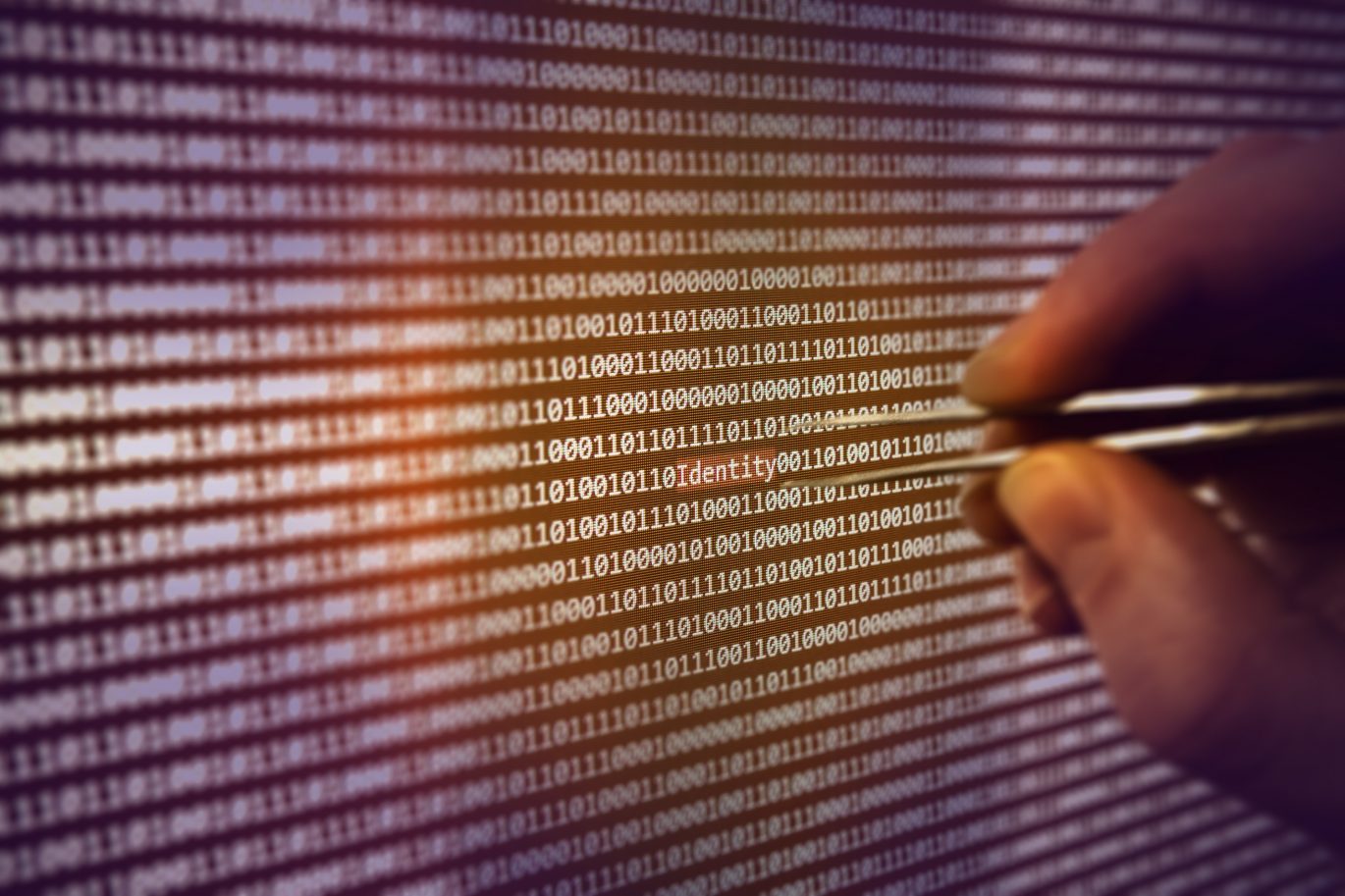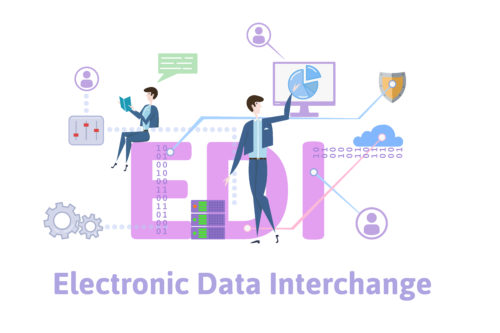No company wants to make bad business decisions. They not only deplete resources and waste man-hours but also hurt your bottom-line. In fact, according to Harvard Business Review (HBR), the biggest reason businesses fail is because of bad decision making.
Bad decisions occur because of two reasons: Lack of data or lack of data integration tools.
While some businesses prefer building their own data integration tools, carrying out such projects can create several challenges for in-house developers. Not to forget the overhead cost and the resources involved in such a major project. By comparison, existing solutions can provide superior functionality while saving organizations a ton of money in the long run.
Do Businesses Need Enterprise Data Migration Tools?
It depends.
As a rule of thumb, even those businesses that don’t churn out massive volumes of data on a regular basis can benefit from taking a deeper look at their operational metrics.
This data can be used for many reasons, from extracting useful insights, to creating new products, and even for predictive analysis. For all these tasks, businesses need a data migration tool to copy the data from a data silos into a unified data warehouse.
Apart from the reason we just discussed, businesses will need data migration tools:
- To completely overhaul their legacy system
- Upgrade database structure or schema
- Relocate data from one data mart to another
- Merge/consolidate data from a single source
- Migrate data to another data warehouse
Best Data Migration Tools for Enterprises
Data migration processes can involve data extraction, data preparation, and data loading on the target location. This list will help you pick the most suitable data migration toolkit for your organization considering all the important factors.
Astera Centerprise
Astera Centerprise is a one-stop solution for all business integration and transformation tasks. Whether you need to migrate data from specific data marts to a data warehouse or implement a thorough Extract, Transform, and Load (ETL) process, it is the tool for the job. Centerprise is an on-premise software that enables users to schedule and automate multiple integration jobs either in parallel or in sequence as per their requirements. It has a parallel processing engine to enhance throughput and optimize the performance of the ETL processes.

Centerprise also allows the migration of complex hierarchical structures through the creation of logical data models in its agile, code-free environment.
Astera is mostly used for processing large or complex datasets. It is used by companies like Wells Fargo, Novartis, HP, and various other enterprises.
Pros
- Drag & drop UI. Easy to learn
- Perfect for data mapping, data migration, and data integration tasks
- Exceptional customer service
- Instant data preview option
- Built-in scheduler
Cons
- Limited to on-premise ETL process although cloud-based connectors are supported.
- Limited meta-data handling feature
- Limited data warehousing features
Microsoft SQL SSIS
Microsoft’s SSIS is another high-performance enterprise-level data integration solution to solve highly complex problems related to business. The only problem with the SSIS data integration tool is that it involves a lot of manual coding. So, while it will work great for programmers, non-tech people will find it hard to make workflows in it. MS SQL SSIS is a widely used ETL and Data Migration addon around the world. It also offers data management features such as task management/job control, event handling, connection monitoring and much more.
Pros
- Easy to install and configure
- Easy to transition from other SQL environments
- Well-designed workbench
- Great analytical and reporting built-in tools
Cons
- Not suitable for non-programmers
- Requires extensive coding to create workflows
- Compatibility issues with non-Microsoft applications
Informatica PowerCenter
Informatica PowerCenter is another great data integration tool that helps businesses enhance their value through business analytics, data warehousing, and application migration initiatives. It supports the entire data integration lifecycle from inception to deployment.
It is scalable, high-performance, and is capable of managing a range of data integration projects and initiatives including B2B exchange, data governance, automatic data migration, and warehousing, etc simultaneously. Specifically for data migration, it allows users to develop rule-based workflows to improve the overall migration process.
Pros
- High-speed transformation
- Multi-user development environment
- Well suited for the movement of large volumes of data
- GUI is very intuitive. Easy to learn for beginners
Cons
- The higher price point is a turn off for most enterprises
- Lack of a comprehensive module. Users require separate addons for the data management tool
- Not perfect for managing dynamic data, unstructured data
- Requires Open Database Connectivity (ODBC) connection for all tasks
IBM InfoSphere
IBM InfoSphere is a master data management tool that allows users to have full control of their enterprise data migration and data integration needs. The software falls into the ETL category and provides support for the preparation, extraction, integration, and transformation of large datasets within or between organizational data warehouses.
IBM InfoSphere has a high-performing parallel framework that deploys data quickly and easily. Its framework works with hybrid cloud environments which results in better collaboration and innovation between the business and its IT users.
Pros
- Built-In domain patterns that support various businesses and industries
- Intuitive and easy to use GUI
- Available in cloud-based version also
- Extreme data volume processing
Cons
- Documentation support issues
- The higher price point in comparison with other ETL and Data Integration tools
- Part of the infosphere suite. Therefore requires you to purchase the whole product
- Requires additional hardware investments to produce optimal performance.
Oracle Data Service Integrator
Oracle Data Integrator is known for providing high-performance bulk data migration. Its architecture is based on Extract, Load, and Transform (ETL) technology which allows it to integrate data across heterogeneous systems.
Oracle Data Integrator pushes the transformation process down to the source (target) which eliminates the need for a middle engine to perform any transformations. The software integrates with other Oracle products like Oracle GoldenGate and Oracle Enterprise Data Quality.
Pros
- Supports several development languages
- Allows complex transformations
- Suited for batch loading processes
- Highly compatible with valid sources
Cons
- The GUI is not intuitive
- Not compatible with most non-oracle products
- Expensive in comparison with most data integration tools in the market
- Need programming expertise and technical knowledge for scheduling and data management tasks
Enterprise Data Migration Tools Comparison Table
We decided to compare these enterprise data migration tools for the following factors: Ease of Use, Pricing, Security, Scalability, and workflow automation.
Here are the results.
| Astera Centerprise | Microsoft SQL | Informatica PowerCenter | IBM InfoSpehere | Oracle DSI | |
| Ease Of Use | 9.2 | 9.2 | 8.9 | 9.0 | 8.2 |
| Scalability | 9.0 | 9.2 | 8.9 | 9.1 | 8.6 |
| Security | 9.5 | 9.4 | 8.7 | 9.2 | 8.7 |
| Price | 9.0 | 8.6 | 8.7 | 8.5 | 8.5 |
| Automation | 9.1 | 9.1 | 8.8 | 9.2 | 8.6 |
| 9.2 | 9.1 | 8.8 | 9.0 | 8.5 |
When choosing between different data migration software or ETL solutions, the priority should be given to automation and usability, as these features will help to cut down on a significant percentage of your deployment time. The pricing of the product should also be a key part of your comparison.
Which Enterprise Data Migration Tool to Choose?
If you are looking for an ETL software that can handle your organization’s data integration, migration, and data virtualization needs, then Astera is an ideal choice. Centerprise stands out from the pack because of the combination of automation, profiling and data quality features it offers compared to others in the categories.
However, if you are looking for a comprehensive suite that also caters to your data warehousing and business intelligence needs then Informatica and IBM’s infosphere may be a good choice. Both of these programs offer addons that you can use depending on organizational goals. You can go for the Microsoft SSIS integration suite if your organization uses Microsoft products. Furthermore, you can use Oracle Data Integrator if your data needs to be managed from Oracle business suite and ERP systems.
Bottom-line
Remember, Data Migration is usually the final step of any data integration workflow. Once the migration process is complete, stakeholders can access the data for analysis and decide if they want to dig any deeper. The key to selecting the right data migration toolkit is researching and reviewing. It is always better to try a data integration tool for some time to make sure it fits your business needs.
Time for Action
Now that you’re aware of the most effective data migration tools on the market, you can select one that best suits your needs. Remember, most of these companies offer free trials for their products so make sure to test them out before making a final decision.
If you have any questions, suggestions, or additional options to offer feel free to comment below.