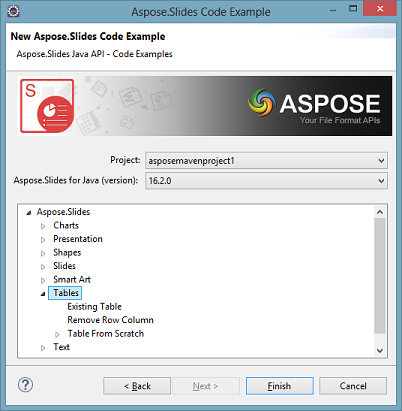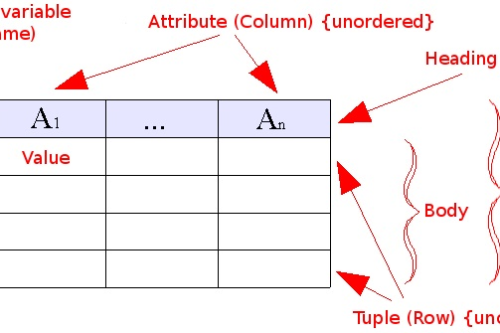As someone whose work revolves around building and managing data integration processes for companies across a variety of industries, I have to deal the dependencies and limitations that come with each client’s specific data architecture.
One of the biggest issues that I run into during these implementations is when clients receive incoming data in specific files and formats that their internal systems just don’t support. In these cases, we generally have to find manual workarounds that allow external files to be converted and loaded to targets within the company. In rare instances, our clients even have to invest in specific software licenses when shortcuts don’t work.
Working with Aspose Cells
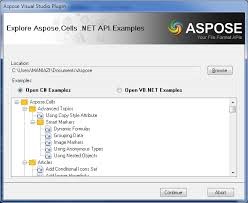
Exploring Aspose Cells APIs
On my latest project, I was working with a healthcare provider that was receiving incoming files in updated Excel formats, while they were still using legacy Office applications internally. Now, while I had implemented automation to extract, transform, and load these files to their destinations. I was still unable to read and write the .XLSX and .XLSB format vendor data into my newly created dataflows.
Essentially, what I needed was some way to programmatically read, write, and manipulate these source files to align them with their destination database without relying on the native Interop libraries offered through the Microsoft Office ecosystem. These features would need to be compatible with a .NET based server-side technology which we using to implement automation and other aspects of the dataflows.
After some research I found Aspose Cells for .NET which allowed me to do just that. Aspose is a best-in-class API provider that offers a variety of APIs allowing you to access, convert, and modify a variety of document formats including Excel, Word, PowerPoint, PDFs and many others.
One of the things I liked most about Aspose right off the bat, was its ability to replicate native Excel features in the Aspose environment. From resizing cells and columns using the mouse to adding simple and complex Mathematical/Financial calculations, and even charts – Aspose provides all of the common functionalities you’d expect in Excel itself without any dependence on the Office ecosystem. All of these features are provided through a single API that enables you to interact programmatically with the Document Object Model (DOM)
Takeaways: Is it the Right Tool?
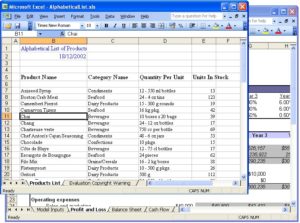
Sample Excel Sheets created with Aspose Cell for .NET
- We were able to complete our integration flows without any reliance on Microsoft Office.
- Performance was improved as we didn’t need to replicate source system files in local system during each integration. An existing Excel model is loaded directly into the Aspose library.
- One code base can be used to handle a variety of file formats as Aspose Cells uses DOM for all supported documents in its portfolio.