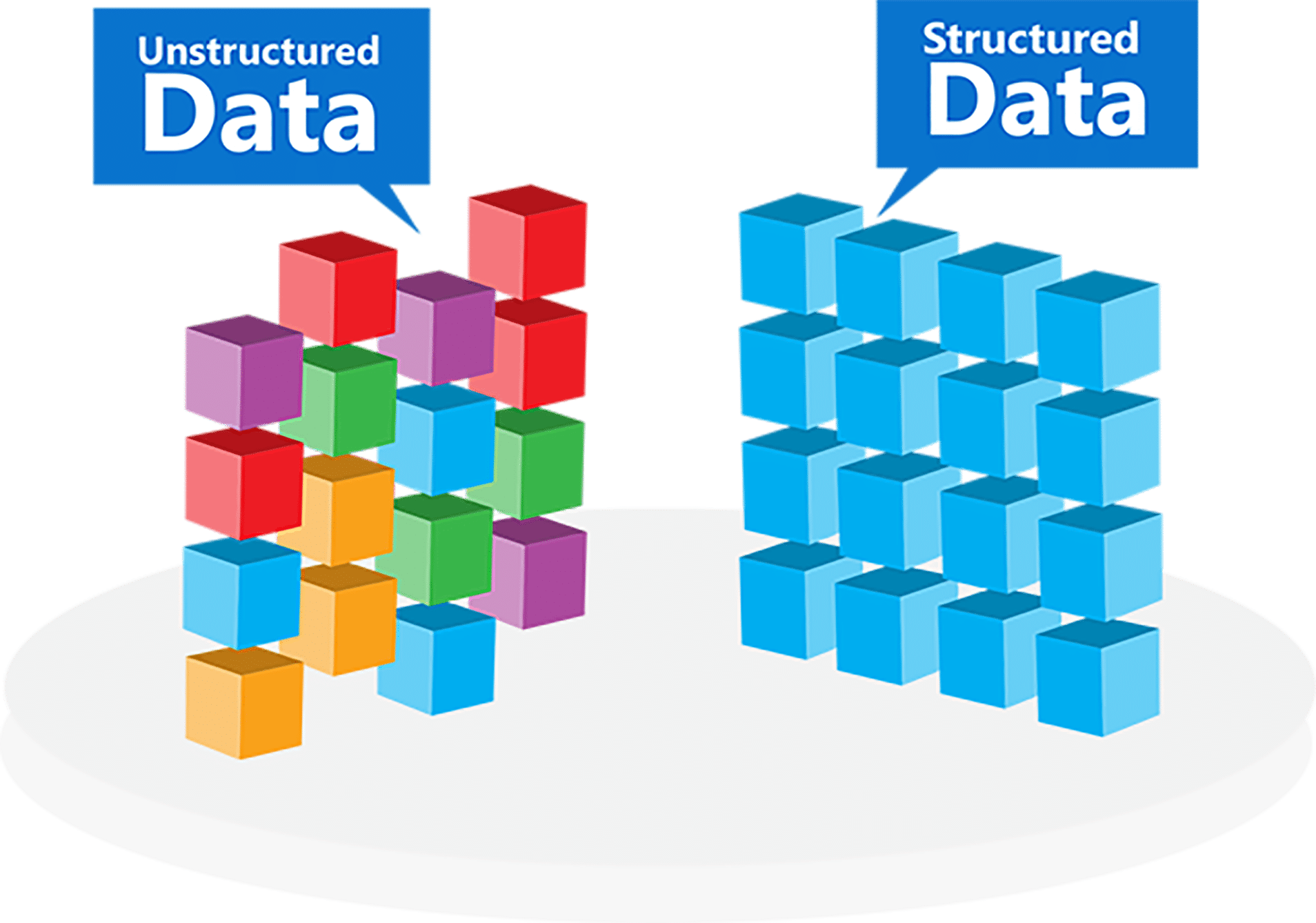Amazon Redshift is a fully-managed cloud-based data warehousing tool that allows you to easily analyze all your data using standard SQL and your current Business Intelligence (BI) tools.
Based on PostgreSQL 8, Redshift provides fast performance and efficient querying that helps you make powerful business analyses and decisions. Every Amazon Redshift data warehouse includes a collection of computing resources (called nodes) that are organized in a cluster. And, every Redshift cluster runs its own Redshift engine and contains at least one database.
Let’s learn a few crucial things about Amazon Redshift data integration.
Why Use Amazon Redshift?
Here’s why you may want to use Amazon Redshift data integration.
Low Cost
Cost is often a critical factor when deciding what solution to use. With Amazon Redshift, you can start small at $0.25 per hour and scale up to PBs of data and thousands of concurrent users. This is a lot cheaper than many other solutions. Moreover, the flexible pricing structure allows you to pay for only what you need. On the other hand, many other data warehouse solutions start at $10,000 or more per year.
Ease of use
Amazon handles all the hardware on their end, which means you don’t have to worry about managing hardware issues. This could be quite a hassle if you are running everything on-premise. Additionally, you can easily perform monitoring from the AWS Console. You can use Amazon CloudWatch to set up alerts that quickly notify you of any potential issues.
Scalable
Amazon Redshift is also horizontally scalable, so you can scale up Redshift clusters to support your data up to the PB level. Whenever you need to increase the storage or need it to run faster, just add more nodes using AWS console or Cluster API and it will upscale immediately.
Analytics
With Redshift data lake built on Amazon Simple Storage Service (S3), you can easily run big data analytics and use machine learning to obtain insights from your semi-structured (like JSON, XML) and unstructured datasets.
Difference between structured and unstructured data sets in Redshift. Source: Astera
Considerations For Data Integration with Redshift
When integrating data with Redshift, keep these considerations in mind:
Batch vs Real-Time
Determine whether you need the data and applications to sync in real-time. You’ll have to keep bandwidth limitations in mind that may impact how effectively you use Redshift in data integration. You may also choose a hybrid approach that uses both batch and real-time sync.
Code vs No Code
Identify whether your team that will set up and maintain your integrations has expertise in coding. Else, you will have to hire expensive coders. Alternatively, you may want to use a simple interface that is easy and quick to implement and maintain with little to no coding.
On-Premise, Cloud, or Hybrid
You need to determine where most of your applications and data are stored -whether in cloud or on-premise. Plus, you must ensure where you want data integration to take place.
Compliance with Regulations
You need to have a robust compliance plan for your data in place. Amazon Redshift’s integration with AWS CloudTrail allows you to audit all Redshift API calls. Redshift logs all SQL operations, including connection attempts, queries, and changes to your data warehouse. You can access these logs using SQL queries against system tables, or choose to save the logs to a secure location in Amazon S3.
Source: DZone
Future-Proofing
Along with data and app integration, your solution should also offer data quality, master data management, governance, analytics, data cataloging, and more. You need to decide whether you want the best platform for a particular solution. Or, do you wish to opt for a tool that is easy to use and flexible to accommodate your future needs.
Conclusion
Overall, Amazon Redshift has definite selling points and there are many reasons you may want to give it a try. Although it offers many advantages, these are some points you should consider when deciding on what solution to choose.
Offering out-of-the-box connectivity to Amazon Redshift, Astera Centerprise helps you extend your existing enterprise data into the cloud, offering you many benefits around performance, agility, and cost savings.
Astera Centerprise offers a robust, scalable, high-performance, and cost-effective integration tool that is easy to use. Yet, it is powerful enough to tackle even the biggest and most complicated data integration challenges.