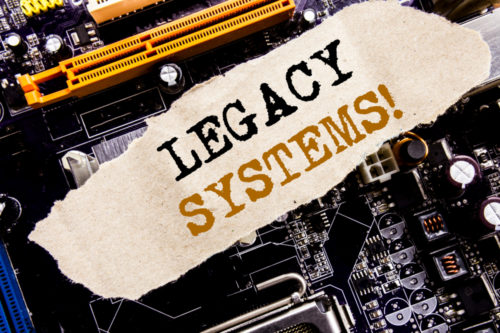Businesses are producing quintillion bytes of data every single day. Some of this data may be junk, but most of it contains meaningful insights that can help transform the business processes for good.
Take any business that comes to your mind. Retail, digital, automotive, construction, pharma, medical, or any other. All these businesses need data to survive and beat their competitors. That’s only possible when these businesses can turn data into insights faster than others.
Let’s take an example, a retail outlet gets over 100 customers each day. They provide the customers with printed slips and the same information is saved on the storage available with the POS machine. Usually, the file format of these POS machines is IIF, POS, XLSX, or PDF.
Extracting data from XLSX files is easy. However, if the data is available in PDF,TXT, or any other non-tabular (unstructured) file format, it becomes difficult for businesses to extract any meaningful data from the system. It is because ingesting, cleansing and preparing this data can take a lot of time and resources, leaving no time for valuable insights. Let’s not forget that this cycle of data extraction and integration would have to be repeated on a regular basis as data continues to arrive from unstructured sources. Manual extraction will make this process extremely ineffective and prevent the business from maximizing the value of their data.
So, what’s the solution?
Unstructured data extraction tools.
Let’s discuss two of the most known unstructured data extraction tools available, Astera ReportMiner and Datawatch Monarch, and see which one fares better.
We will be comparing:
- Features of ReportMiner and Monarch
- Pricing of ReportMiner and Monarch
- GUI & Functionality of ReportMiner and Monarch
- Performance of ReportMiner and Monarch
- Drawbacks of ReportMiner and Monarch
TL: DR
Comparison of Astera ReportMiner vs Altair Monarch
Don’t want to read the whole post? See the comparison table to find out which one is better suited for you.
| Astera ReportMiner | Altair Monarch | |
| Pricing | Starts from $1,200 per year* | Starts from $1,595 per year* |
| Features | Workflow Automation, Code-free Environment, Template-Based Data Capture, Private Cloud or On-Premise Deployment, Export Data to Any Destination | Convert disparate data formats into rows and columns, 80+ pre-built data preparation functions, self-service data preparation |
| Performance | Built-in parallel processing engine | System-driven |
| User Experience | Simple Design, Comes with Tips, Easier to Use | Better UI |
| Drawbacks | No support for OCR | No support for OCR, No Contact Option, Lack of Data Validation |
*Starting prices of both data extraction solutions are taken from G2.com Reviews. The actual package price of each software can vary based on your business requirements.
Better Data Extraction Tool: Astera ReportMiner
Astera ReportMiner offers a lot more features, is rich in functionality and available for lesser same price.
Popularity of Unstructured Data Extraction Tools
The demand for data extraction has risen gradually over the past five years. Companies are now understanding that they can’t be successful without learning from data. The best way to learn from data is to make visualizations that top management can see and understand in an instant. These key visualizations can keep C-levels informed about the issues that their businesses are facing and how to overcome them.
But such visualizations are only possible when data is refined, cleansed, and available in a structured format. Both Astera ReportMiner and Datawatch Monarch are unstructured data extraction tools that help you do that.
Performance of ReportMiner vs Monarch
Let’s compare the performance of both ReportMiner vs Monarch.
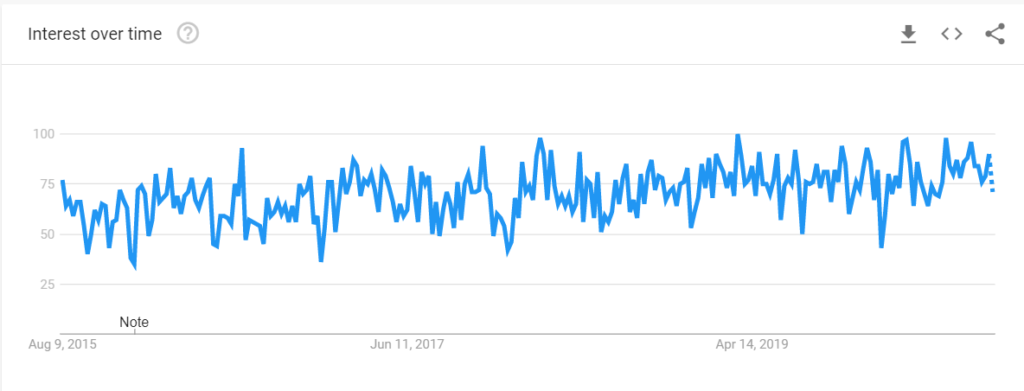
ReportMiner has been designed as a parallel-processing platform to deliver superior speed and performance. It allows designing dataflows to facilitate data loading after extraction. However, since it is an on-premise software, much of the operational performance will depend on your system’s capacity to handle the workload.
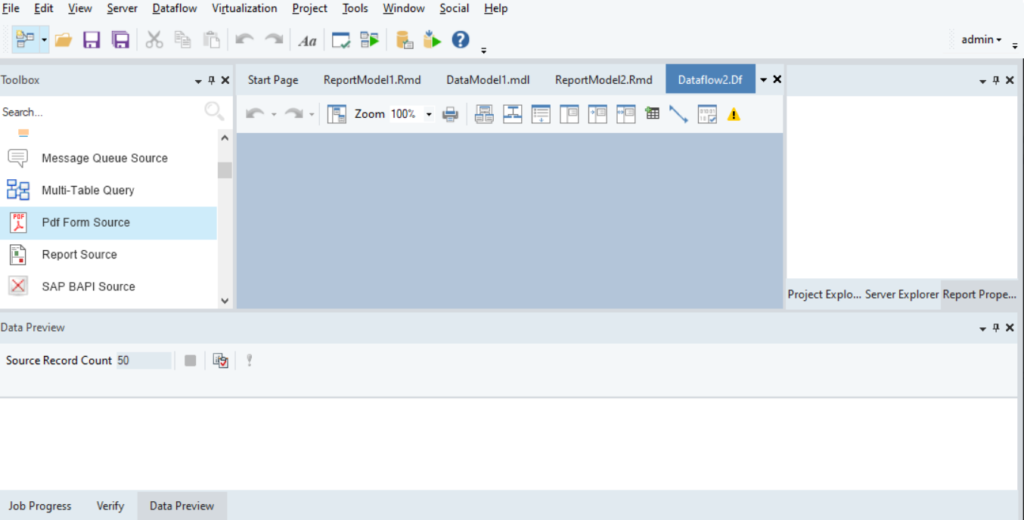
On the other hand, Monarch is also on-premise software. The data extraction speed will depend on your system’s capacity to handle data. The more speed your system has, the faster Monarch processes will work.
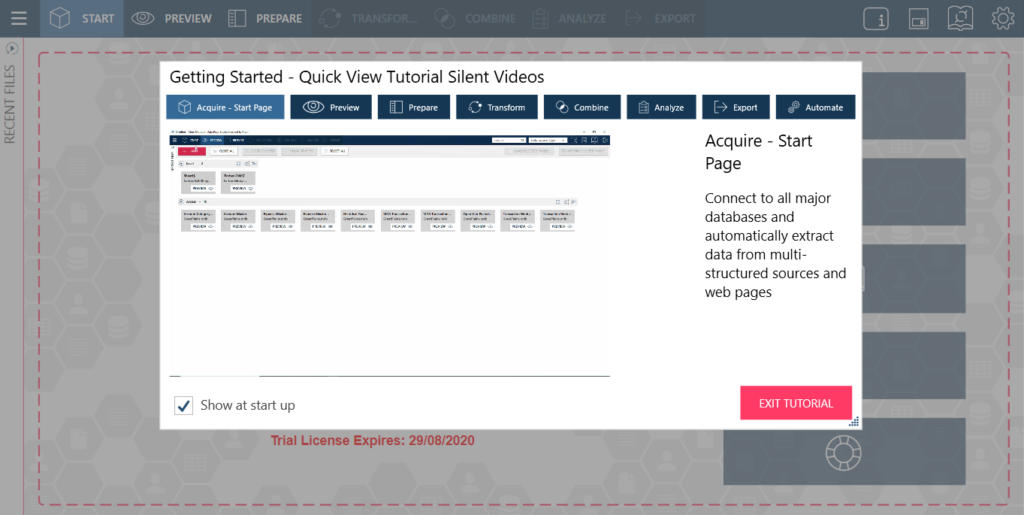
In this category, the only difference in ReportMiner and Monarch is that ReportMiner parallel processing doubles the speed with which data is transferred from source to the destination.
Pricing of ReportMiner vs Monarch
According to Capterra, Astera ReportMiner Express edition starts at $1200/license for a year. The express edition can only be used by a single user or on a single system. ReportMiner Enterprise edition can cost a lot more. However, RM Enterprise adds automation and scheduling features, with prices varying based on number of users and servers.
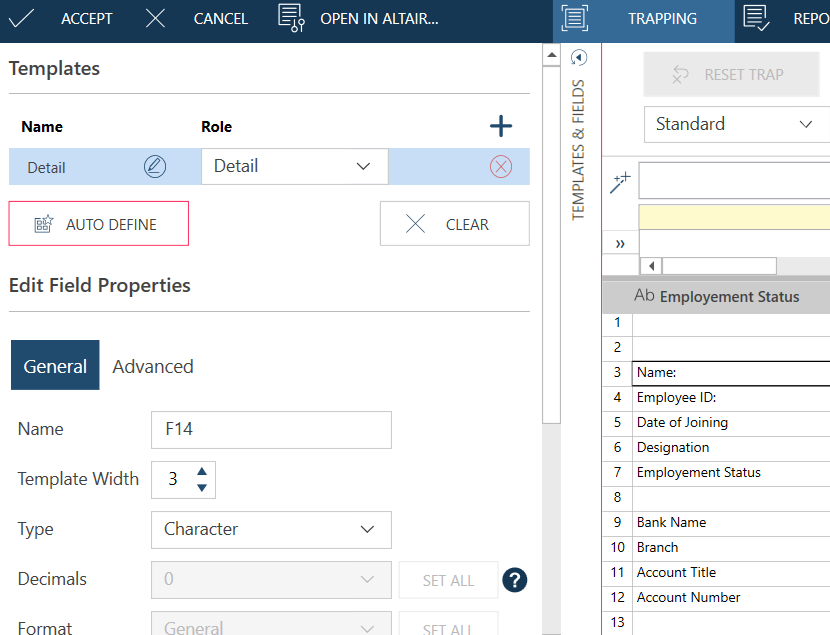
On the other hand, Monarch’s basic pricing starts at $1595. For the standard server edition, the price is $10,000. However, for those looking for the professional edition, the price is $25,000.
Monarch has a tiered pricing structure, depending on the implementation total cost of ownership can go a lot higher. Especially since after the takeover by Altair, they’ve raised prices quite a bit. In comparison with Monarch, ReportMiner is much more cost-effective.
Feature Comparison of ReportMiner vs Monarch
Let’s learn about the features of both data extraction software in detail.
Unstructured Data
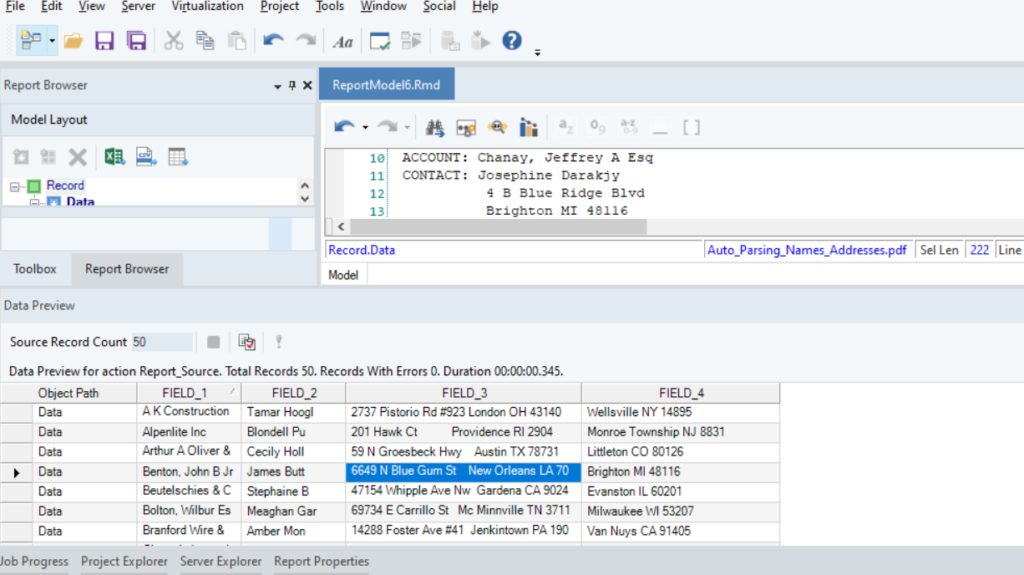
Both ReportMiner and Monarch offer support for unstructured data. With ReportMiner, users can extract data from PDF, TXT, PRN, COBOL, POS, IIF, and other unstructured reports and export to any destination of their choice. ReportMiner offers a simple GUI for them to achieve these tasks. The software allows users to quickly create report models and tabulate their unstructured data before conversion to Excel, CSV or Database formats.
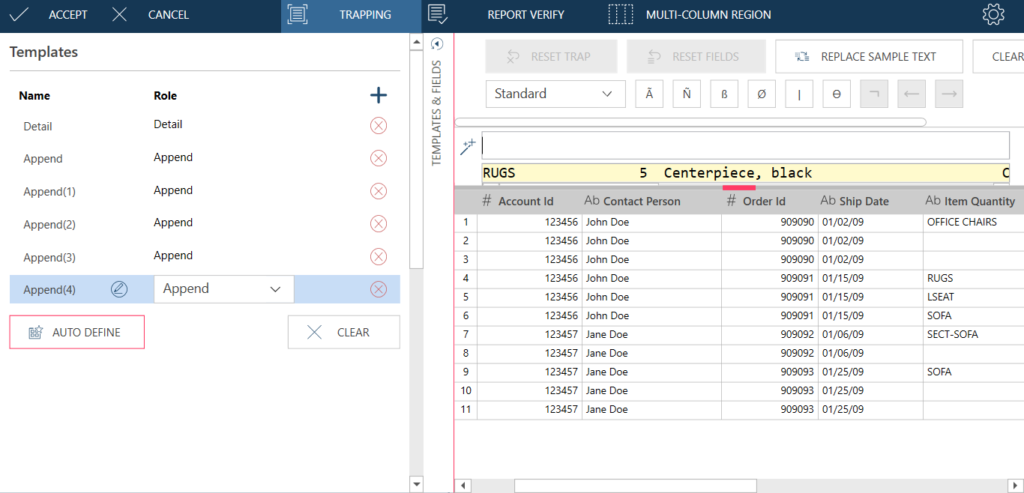
Monarch also offers a similar feature of extracting data from a PDF file.
You will have to add a lot more details to capture the right data in Monarch because if you let the template fetch data for you, it will add a lot of redundant data to the tables as well. In comparison, ReportMiner offers a much more seamless data fetching functionality.
Just like ReportMiner, Monarch allows you to transfer data to databases, PowerBI, Excel, CSV, and other formats.
Template-Based Data Capture
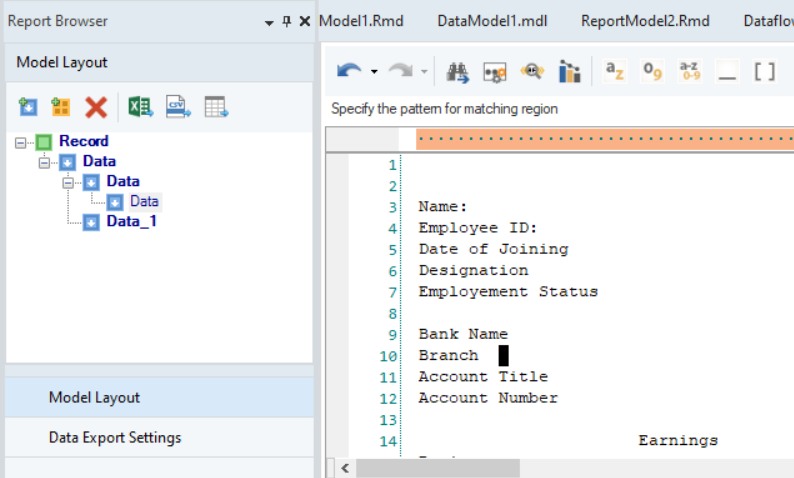
Both Monarch and ReportMiner offer template-based data capture. Users can deploy pre-built data templates to capture the data and transform it into XLS or CSV based rows and columns.
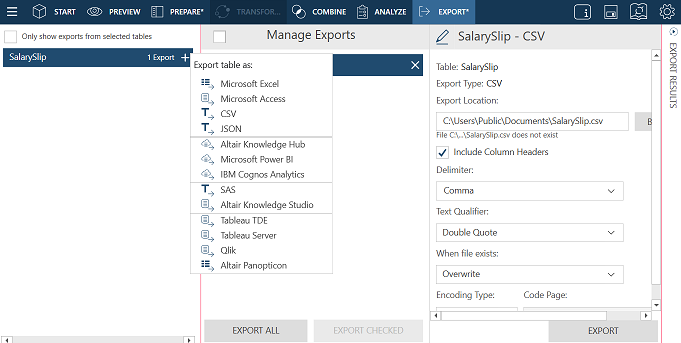
ReportMiner offers both manual and automated data extraction from text files and PDFs. In the image below, we have extracted data by highlighting it. We just wrote the table name on the pattern bar, and it automatically fetched all the data.
There is a possibility that template-based data fetching will not work if the data is not properly structured.
Monarch offers a separate program to extract tables from PDF and TXT files. Both the programs are installed together when you run the Monarch trial on your system.
Although Monarch can also detect tables in the PDF files, often these markings are not accurate. So, you will have to manually cleanse and mark the data.
Automation & Job Scheduling
ReportMiner offers job scheduling and workflow automation features for all report models.
The report model will include the header, footer, and the data region. This data will then be moved to the dataflow, where a data map will be created to run the recurring job.
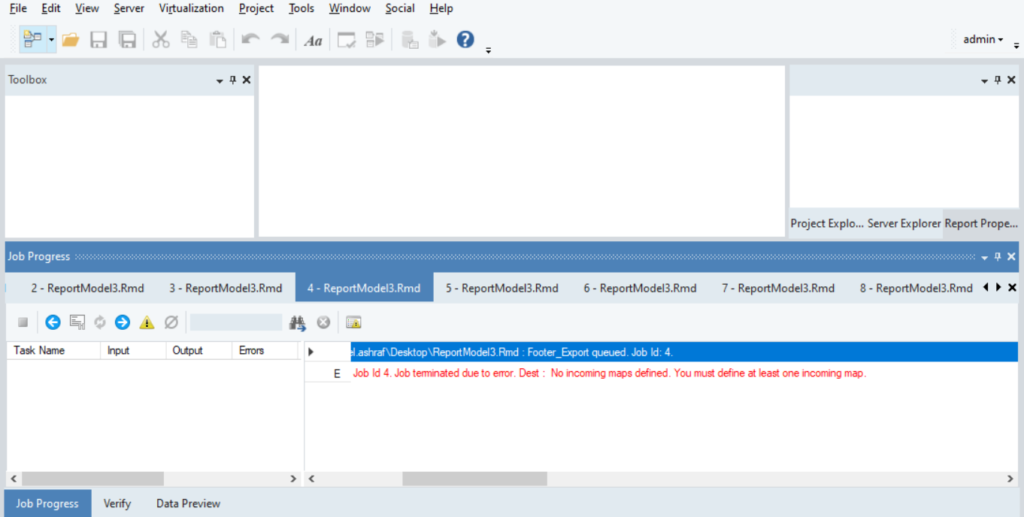
However, the same cannot be said for Monarch because I was not able to find any job scheduling or automation function in the Monarch trial version.
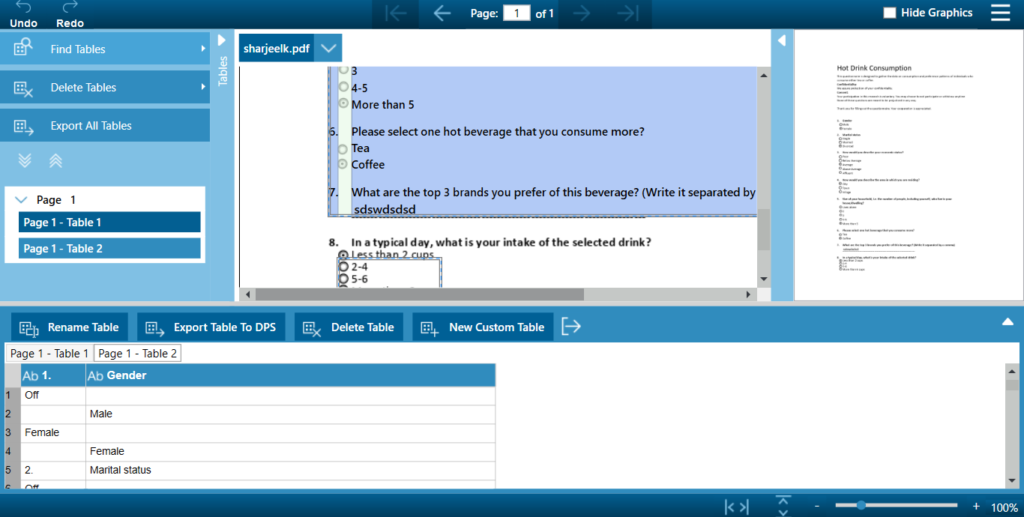
Monarch does offer data extraction from multiple file types, but it doesn’t have any job scheduler that you can use to automate your tasks. Perhaps if you buy the professional Monarch tool, then you will be able to use that service.
Data Validation & Quality Rules
ReportMiner allows users to create custom data quality rules. Once these rules are defined, they can be reused for all incoming files based on the same template. Each record passes through the same chain of checks and validation rules and are marked accordingly. Users can view the reasons for their flagged records and get the exact event that triggered that flag by viewing the job monitor.
Monarch offers all features of data extraction from extraction to cleansing and preparation but doesn’t offer data validation and data quality rules. Therefore, users can’t check if the data they are extracting follows the same characteristics that the user requires.
Cloud or On-premise
Both ReportMiner and Monarch are on-premise software so they can only be deployed on a single machine. However, they can be installed on the server and you can access them through an RDP if you are not directly connected to a workstation.
Since both the software are system dependent, their performance will solely depend on the resources installed in your system.
Customer Support Options
What if your software has stopped working? What will you do?
Well, in that case, ReportMiner offers support options from within the software and also directly on the website. You can contact Astera through their social media pages including Twitter, Facebook, and LinkedIn.
If you want to call them urgently, they have the number provided on their website and also on the ‘Help’ menu within the ReportMiner interface.
On the other hand, Monarch doesn’t have any menu available. You can’t find the contact number or the website address from within the software. There are no ‘Help’ menu options available.
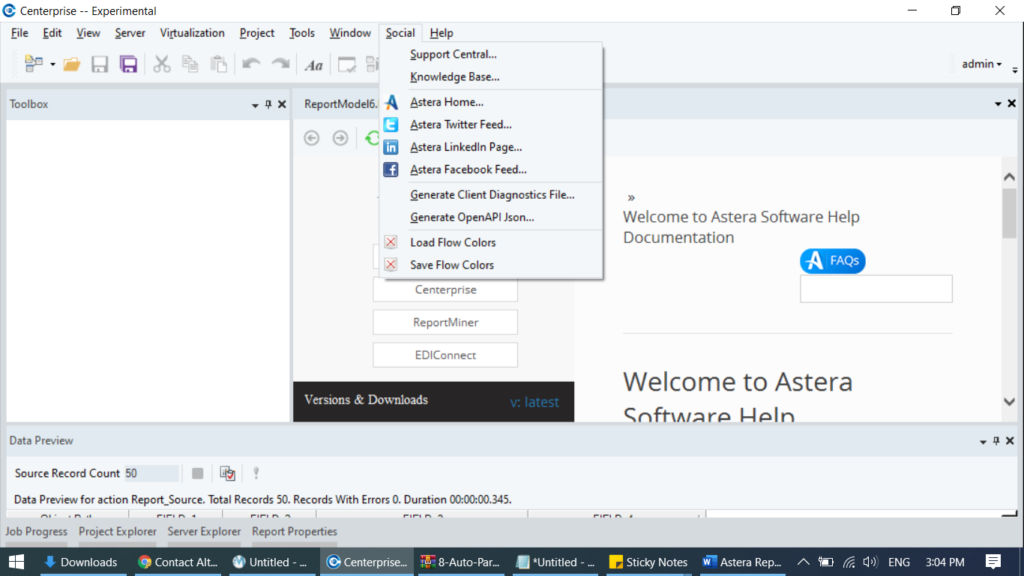
When you get to their website, they don’t offer a phone number to call them. It is awkward that Monarch doesn’t have any contact options, considering that people will want to sort out the issue immediately if they get one.
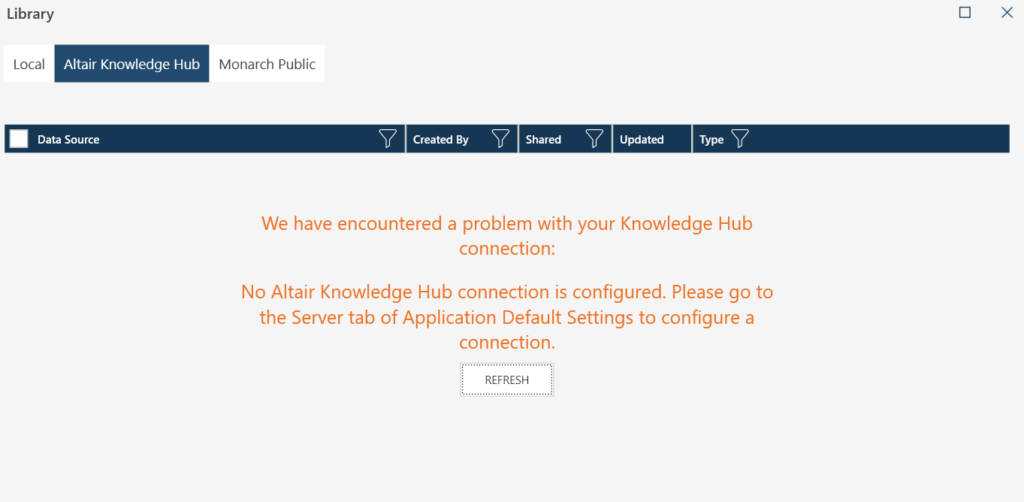
They only offer a link to their forum section where public answers are the last resort for the users in trouble.
Drawbacks for Data Extraction Tools
It is important that we keep this review as impartial as we can so we are also mentioning the drawbacks of both the data extraction tools.
ReportMiner doesn’t have an OCR option. Users will need a third-party OCR to extract data from a PDF or text file that’s available in print. The good thing is that ReportMiner offers a guide on how it can be connected to a third party OCR such as the Abbyy FineReader.
Similarly, Monarch also doesn’t feature any OCR option. Users will have to use a third-party tool to connect with Monarch. The only problem is that they don’t have any guide available on their website or in forums about how to use Altair Monarch with OCR software.
Monarch also doesn’t have a data validation system in place that makes the data extraction work much more cumbersome for users.
Which One to Choose? Astera ReportMiner vs Altair Monarch
Although both data extraction tools offer the same functionality, Astera ReportMiner looks like a far better tool than Altair Monarch in feature, price, and performance comparison.
Monarch offers a superb design, but it lacks many features that are part of ReportMiner. Also, ReportMiner is much more cost-effective and offers faster performance.
Considering all these points, ReportMiner is a much better unstructured data extraction tool for businesses.