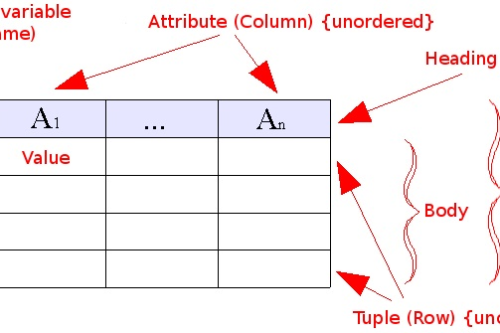Consider this: You are hired as a senior BI analyst for a retail chain with over 100 stores around the country. On the first day of your job, you observed that the data integration process of loading data from data marts to the data warehouse takes over a day to complete.
Surely there must be a better, faster way to complete the process, you say to yourself. So, you decide to take a look at the overall journey of data across your ETL pipeline to check for discrepancies. Here are your findings.
- Data is extracted from various data marts to the staging environment.
- The company uses an ETL tool to transform or make relevant changes so to align it into a uniform schema that can be input into the data warehouse.
- Finally, the data is transformed and then loaded into the production data warehouse.
Simple right? Wrong!
The problem is that the datasets are just too big. So, loading all of them at once into the data warehouse keeps all the data marts busy. On top of it, no new data can be added to the data marts during this migration process. This has a trickle down effect on the company’s bottom-line. So, you decide to improve ETL performance.
Benefits of ETL Performance Testing
Optimizing the ETL performance not only enhances the workflow but also decreases the time it takes for data to load from the data marts to data warehouses. It means faster operations, faster analysis, and implementation of better decisions rapidly.
Here is a list of solutions that can help you improve ETL performance and boost throughput to its highest level.
Make Partitions of Large Tables
Large tables can take a long time to move from one database to another. If the process breaks, you have to reload the whole table again and this is time consuming. To improve the processing time, simply partition the large tables. You can use any key value to partition the tables, either by date, or by the middle value, or by an index number. Each partition will have its own indices tree allowing it to load quickly into the data warehouse. Partitioning also allows easy switching in quick metadata operations instead of actually inserting or deleting data from the records.
Tackle Bottlenecks
Find out which process takes the most resources in the overall ETL process. There will be tasks such as transformations of larger tables that may consume more resources at a single time. Pin point all these processes and address the one that consumes the most resources. Maybe there is a faster way to solve the issue. Maybe you can create a separate workflow and run both processes in parallel. There are ETL performance testing solutions that allow you to load processes in parallel reducing the overall loading time.
Eliminate database Reads/Writes
While applying transformations to the data, you may have to stage data and perform read/write operations on the database. Databases can have more overhead costs. So, ETL teams can dump all this data into flat files and then use those flat files to load data from the data marts to the data warehouse. Flat files are lighter and easier to load. With a lot of tables to be loaded, the process becomes easier and takes less time.
Cache the Data
Caching data in advance can speed up the whole ETL process, but it would require more storage and RAM. Since cache function would consume more memory and it is essential that the server can support the parallel caching of data.
Use Parallel Processing
The best way to improve ETL process performance is by processing in parallel as we have already mentioned earlier. Transformation processes like sort and aggregate functions on one workflow can be done in parallel with another workflow that loads data directly to the data warehouse. Tools like Centerprise allow you to scale your operations by processing most of the tasks in parallel to reduce time.
Filter Unnecessary Datasets
Reduce the number of rows processed in the ETL workflow. You can do this by filtering datasets that don’t need to be transformed and then passing them directly, while creating a separate transformation cycle for datasets that do need filtering. This will reduce time in the number crunching process.
Load Data Incrementally
Loading all of the data from the data mart at a single time can involve multiple resources. It is better to segment data that is essential for the data warehouse and load it in batches. This would reduce the load time and increase performance considerably. Moreover, it will also take away the burden of resource blockage once and for all.
Integrate Only What You Want
Just like filtering the datasets in the workflow, it is also better to ignore unessential rows when dealing with data. Maybe there are some rows that are not required for further processes such as OLAP or storage, you can trim them down to bare minimum by applying filter to the initial data before you start the ETL process. By default, ETL tools will load all the columns at once, therefore it is up to you to make sense of what data needs to be updated and work accordingly.
Bulk Load/Eliminate Logging
Use Database bulk-load operations by minimizing Update, Read, Delete (URD) operations. This will allow you to bulk load data from the source system to destination system without facing any major performance issues. If you have to perform URD operations on them, then perform them in separate streams to avoid bottlenecks. Parallel processing ETL tools will be a great help in this case.
Drop Database Constraints and Indexes
In most cases, your work will get even easier if you drop foreign key constraints during the ETL process. You can turn them back on post-process.
Similarly, drop all indexes except updates and deletes and keep them limited to WHERE clause only. Rebuild all indexes as a post-process once you are done with complete data integration.
Eliminate Network Traffic
You can further increase the performance of your ETL pipeline by keeping the ETL software on the data warehouse server. This means it will extract all the data to the staging area and then perform transformations. However, keeping the ETL software on the data warehouse server can be a problem of its own and can lead to numerous other problems. If you are unsure that this may be the right choice, then ask your ETL software vendor about how you can achieve the best results.
ETL Scheduling
If you are still processing all the ETL jobs manually then that is the biggest performance hindrance. Modern ETL performance testing and data integration tools are equipped with job schedulers that you can use to automate data integration tasks. It would mean that you will no longer have to manually start the process every week. The job scheduler will do the job for you. Some ETL schedulers can be used to automate almost everything. No matter from which data source you need data from, and no matter how many transformations you want to apply, the schedulers can take care of it. If they run into trouble they can alert you through an SMS or email.
What’s Next?
Now that you are aware of the ways to improve ETL performance. It is time to experience them first-hand by applying these tips on your data integration processes.
Get Astera Centerprise if you need a decent data integration tool that comes pre-equipped with performance improvement measures to simplify your ETL processes.